New to Nintendo Switch? Check out these useful features and tips!

If you're the proud owner of a shiny new Nintendo Switch console, you might've already had a few Mario Kart 8 Deluxe races, completed a few courses in Super Mario Bros. Wonder, started a new life on a deserted island in Animal Crossing: New Horizons, or started exploring the Great Sky Islands in The Legend of Zelda: Tears of the Kingdom.
It’s good to know the Nintendo Switch console’s features and how to set it up to your liking. In this article, you’ll be introduced to useful features and other tips that might be helpful while using the Nintendo Switch.
Hold up! How do I set up my Nintendo Switch?!
If you don't know where to begin, our first-time use video is a good starting point!
What can I play on Nintendo Switch?

There are loads of games available on Nintendo Switch right now! When it comes to Nintendo exclusive games, there are variety of multiplayer titles like Mario Kart 8 Deluxe, Splatoon 3 and Mario Party Superstars.
If you prefer single-player experiences, there's no shortage of those either, with the likes of The Legend of Zelda: Tears of the Kingdom, Pikmin 4 and Super Mario RPG to name just a few!
Want to play something together with a friend? Enjoy co-op play in titles like Pokémon Scarlet and Pokémon Violet, Super Mario Odyssey, and many more.
If self-improvement's more your thing, get a workout for your body in Nintendo Switch Sports or WarioWare: Move It!
That's just the start – as the Nintendo Switch console also have titles from different publishers that can be played, such as Just Dance® 2024 Edition, EA Sports FC™ 2024, Howgwarts Legacy and many more!
How do you capture screenshots and videos?
You don’t have to keep the experience all to yourself – whenever you see something cool in-game, just hit the Capture Button! You can even add text to screenshots and post them on social networks to share the fun with your friends!
When something cool happens while you’re playing compatible games, just press and hold the Capture Button until you hear a “beep” to save the previous 30 seconds of play! Once your clip is captured, you can trim it down to include the best bits, or even save individual screenshots from the footage, and then share to social networks.
You can also send screenshots and video clips from your Nintendo Switch directly to your smart device, allowing you to share them even further! Just select 'Send to Smart Device' from the Posting and Editing menu, then follow the on-screen instructions.
What do the other icons on the HOME Menu do?
You can activate sleep mode, adjust the controller order, or change your settings. Within the system settings menu, you'll find the option to create your own Mii character, too!
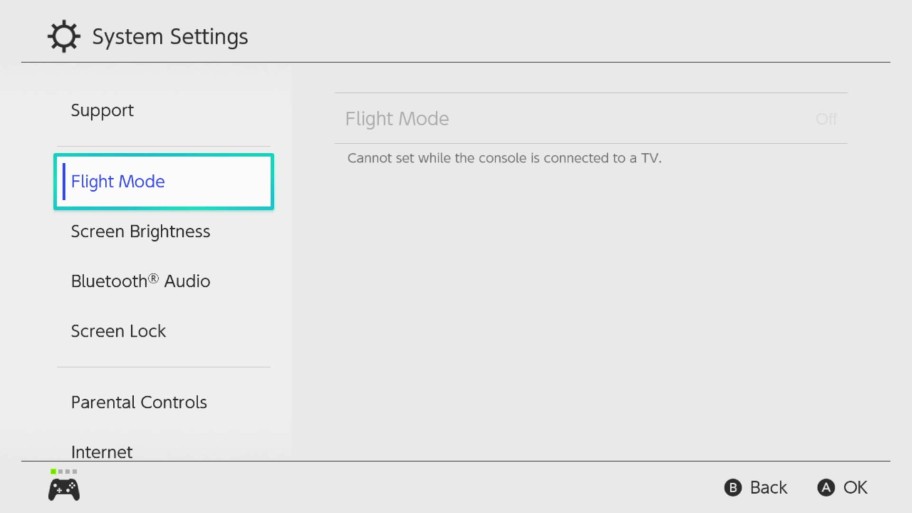
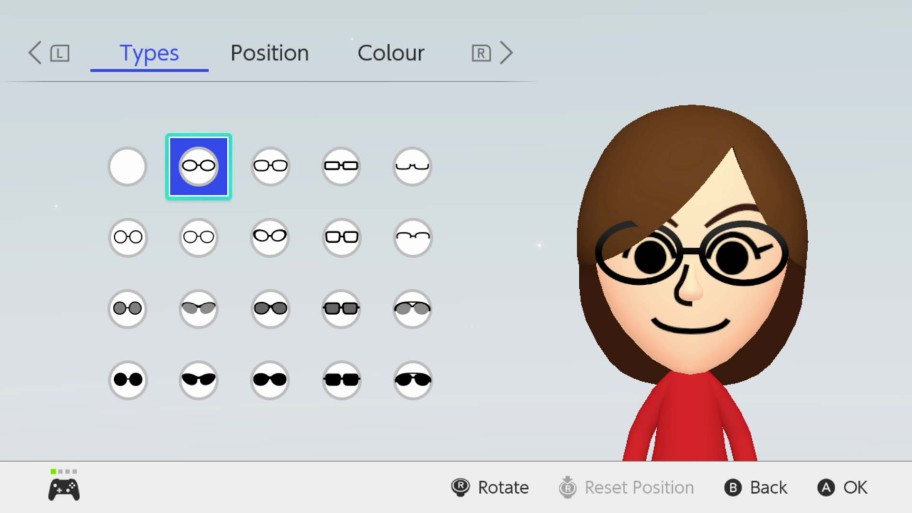
Can I transfer save data from one Nintendo Switch to another?
Yes, it’s possible to transfer your save data and user account to another Nintendo Switch! If you’ve been sharing a console but now, you’re after one for yourself, you can bring all your data with you and keep on playing right from where you left off.
How can I make sure my children are using Nintendo Switch safely?
There are many different ways to create a safe gaming environment for your children on Nintendo Switch, including options available on the console and with the free Nintendo Switch Parental Controls app for your smart device.
Stay up to date on all things Nintendo Switch by following @NintendoSaudi on X, Instagram, Facebook and YouTube!